Add Roles to Scope
To access a chosen resource, the scope must be assigned a specific role. This role determines the level of permissions and access rights a user has within the Workspace or application.
1 Go to Dashboard > Authorization > Scopes.
2 Click the name of the scope you wish to assign the role.
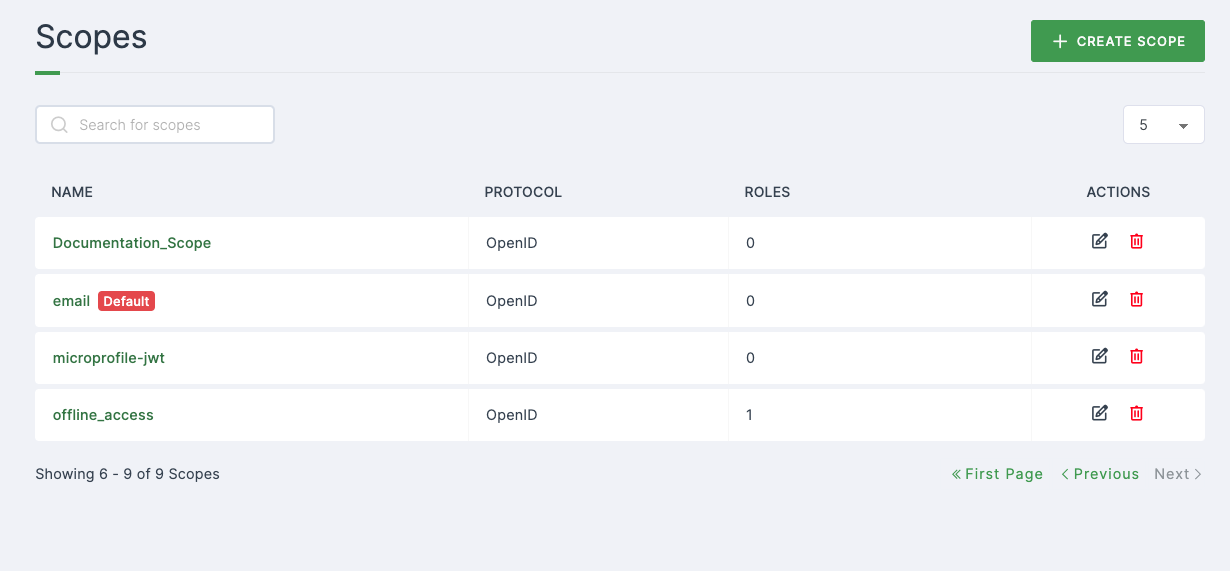
3 Upon selecting, you will be directed to the Settings tab of the chosen scope.
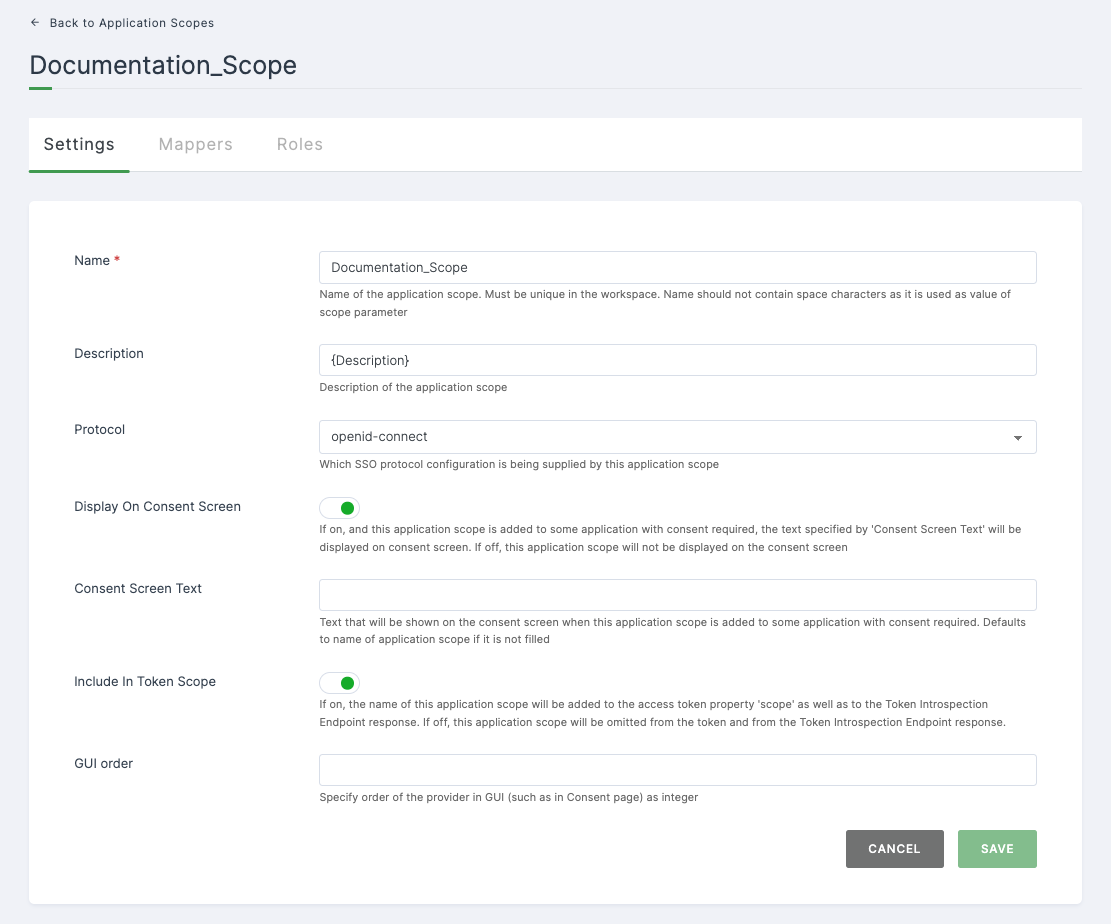
4 Navigate to the Roles tab, and proceed by clicking on +ADD ROLE.
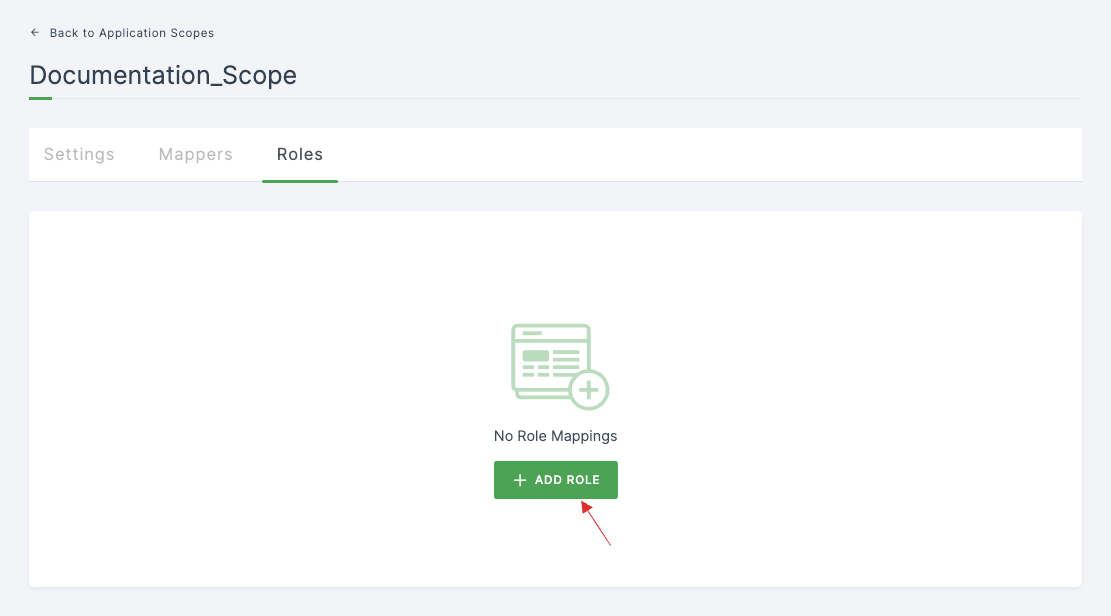
5 Select the roles you want to assign to the scope, click on ADD ROLE.
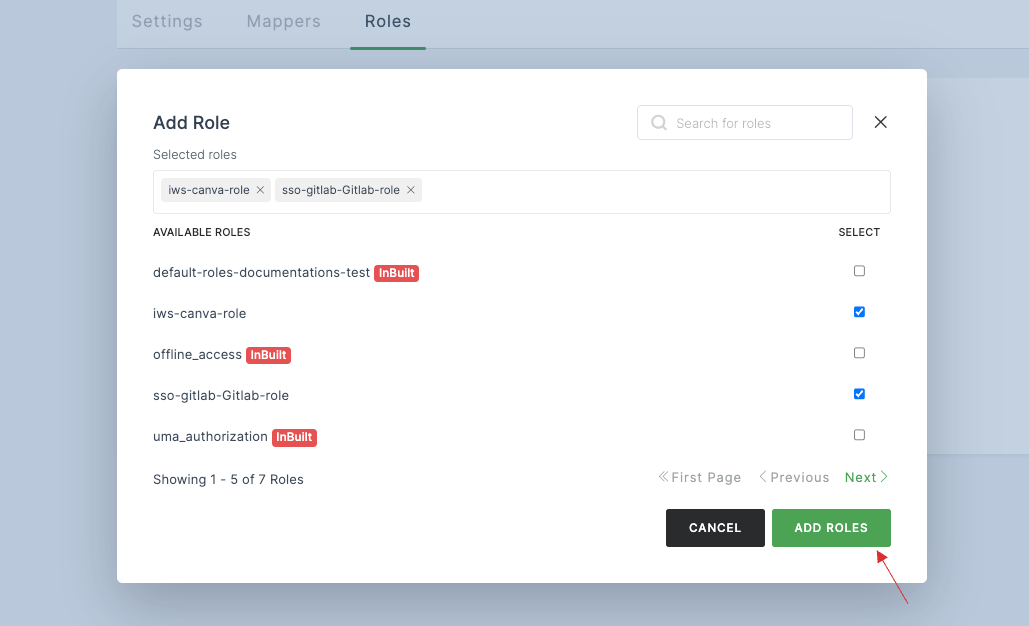
6 The scope mappings will be updated successfully.